South Australian learner drivers....this one's for you! The LogMyDrive Mobile App digitally records the driving histoy of learner drivers using only a smartphone. We've incorporated some awesome features to make it a breeze to maintain learner driver logbooks.
Since its inception in 2016, LogMyDrive has been recording the logbooks of thousands of learner drivers right across South Australia.
Why fill out for your logbook by hand after every drive when the LogMyDrive App can do it all for you? Get access to the Export Feature via an in-app purchase and once it's purchased, it's yours for good.
LogMyDrive creates the same documents as the ones in the official South Australian Learner Driver Companion.
Driver and Supervisor signatures are automatically entered into the documents.
Once a driver is assigned, their logbook can be exported at any time and as often as desired.
Purchase the export feature for each driver in your profile or save money by choosing the multi-driver option.
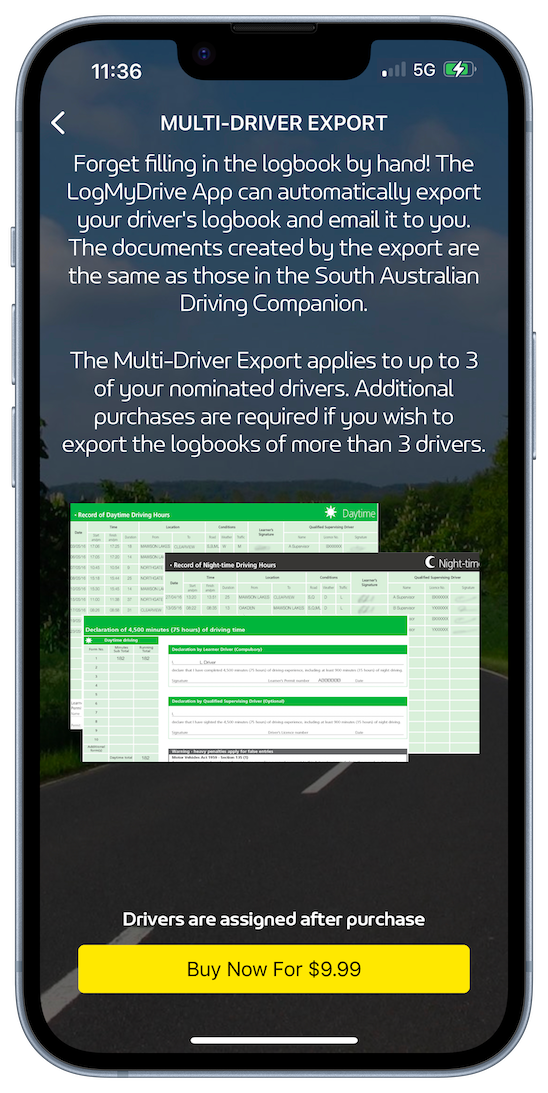
Choose between a single driver export or opt for the multi-driver option. Once you've made your purchase, you nominate which of your drivers you wish to assign to that purchase. Once a driver has been assigned, they cannot be removed or allocated to another purchase.
The LogMyDrive App has undergone a complete redesign to offer you an intuitive and easy-to-use tool to automatically capture and record your learner driver's logbook.



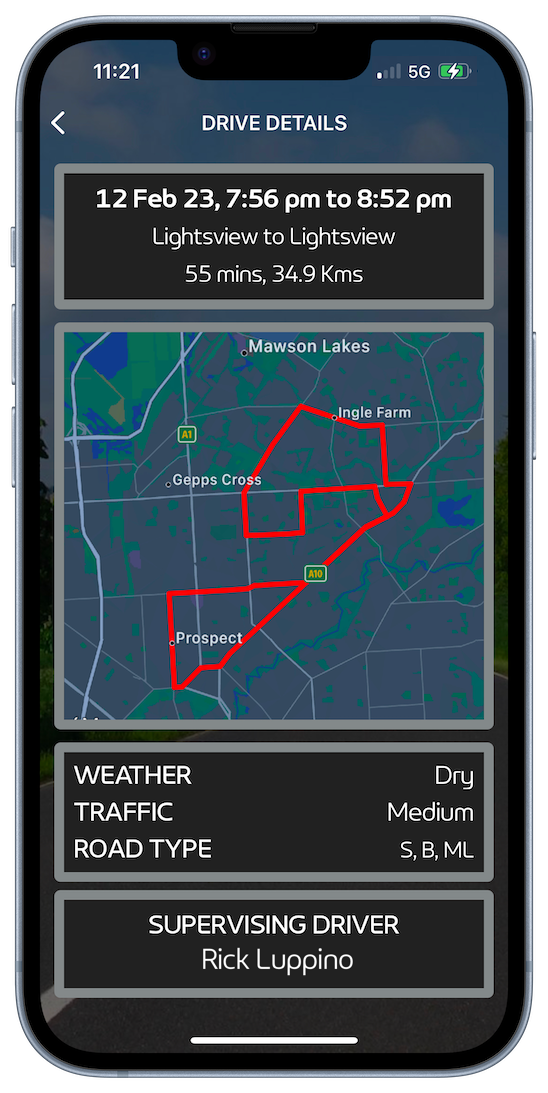
Have a question or need some help? Check out the answers to our FAQs. If you still need help, drop a line to our Support Email Address.
LogMyDrive is a Mobile Application which allows learner drivers to track and log their driving records for their logbook. The App has been designed to be compatible with requirements for South Australian learner drivers i.e. the minimum number of driving hours, capturing all of the information outlined in the Learner Driver Companion and producing documentation via the Export Feature that is consistent with the official logbook documents.
The LogMyDrive App is available for download in the Apple App Store for iOS. Our Android version is still under development and we will be releasing that into Google Play in the near future.
No problem! We've made sure that the transition to the new App is as seemless as possible. Simply download and install the new version from the AppStore, log in with your existing username and password and we'll do the rest. All of your data will be ported over to the new app and you can continue to use it as normal. Once you're in the new app, you'll be able to add multiple drivers to your LogMyDrive profile, including other drivers that also used the previous version of the app (for example, a parent/guardian will be able to add all of their children to the one LogMyDrive profile).
The App is FREE to download and use for logging the driving history of as many drivers as your wish. If you would like to utilise the Export Feature of the App (and let's face it, why wouldn't you if it's going to make your life that little bit easier?), you can purchase it directly in the App for a one-off fee. Choose the single driver option ($3.99 per driver) if you have only 1 or 2 drivers in your profile. Alternatively, save money by purhasing the multi-driver option ($9.99) to export the logbook of up to three drivers. Once you've made a purchase, you can select which driver gets assigned to it.
As the LogMyDrive App is only available for Apple devices at the moment, you can use it on any iPhone that is running iOS version 14.0 or above.
The LogMyDrive App has been designed to for South Australian learner drivers and their supervisors. It uses the South Australian guidelines on the minimum number of driving hours required for learner drivers to complete their logbook. When the Export feature of the App is used, it creates PDF versions of the daytime, nighttime and driver declaration documents as found in the South Australian Learner Driver Companion.
Whether you are a learner driver yourself and wish to record your logbook, or you are a supervising driver that is supervising multiple learner drivers, the LogMyDrive App is the solution.
Yes and no. The whole purpose of the LogMyDrive App is to make it as effortless as possible to capture the details of every new drive that you take. Allowing the app to use your device's location means that it can automatically capture the start and end times of the drive, as well as the start and end location, so you don't have to. It will also measure the distance driven and provide you with a map of the route taken during the drive. Remember, you are in control of when the LogMyDrive App has access to your device's location.
If you wish to only use the manual entry feature of the app, the LogMyDrive App does not require your device's location.
Yes. A network connection is required to backup and retrieve your logbook history and your profile details from our server, as well as when exporting driver logbooks.
No. To create a profile on the LogMyDrive App, you can simply use a username and password. An email address is only required when you use the Export feature (as we need to know where to send the export documents). Note that if you choose to provide an email address, you must verify that you are the owner of that address. You can do this by clicking on the link in the email that we send you (remember to check your junk folder!).
No! The App has been designed so that it needs no user intervention once recording has been started. The learner driver should not operate the app at all as the supervising driver can do everything that is needed to log a drive. When a drive is about to commence, the supervisor selects themselves as the supervising driver and then presses the START button. The App will countdown for 3 seconds before starting to record the drive. Once the countdown has been reached, the supervisor should wait for the app to detect the starting time and location of the drive. At this point, logging is in full swing and the App can be put into the background and the phone locked. Once you've reached the end of the drive, the supervisor should open the LogMyDrive App and press the STOP button to end the logging. The remaining details of the drive can then be entered (including driver and supervisor signatures) and the drive can be uploaded to the learner driver's digital logbook. Remember, it is illegal in all Australian states to operate a hand-held mobile device while driving a vehicle. As per the Terms and Conditions below, you are solely responsible and liable for your actions should you choose to operate the LogMyDrive App while you are driving or the vehicle is stationary.
Yes. Once the app displays the starting time and location of the drive, it is safe to put it into the background and lock your device. The app will continue to montior the vehicle's location and distance until it is opened again and logging is stopped. Please note that use of the GPS hardware in your device for excessive periods of time will drain your device battery at a higher than normal rate.
Dont' stress! The LogMyDrive App does this for you automatically! Based on the start and end time of each drive, the App saves it as a day time drive or a night time drive so that when the logbook is exported, the drives are entered into the correct document. The App also clearly identifies each day time and night time drive by using a blue or charcoal coloured background (respectively) when viewing a driver's logbook.
As many times as you like (after purchase) for each driver that is assigned to a purchase. The Export feature exports a driver's entire logbook up to that point in time. Note that once a driver has been assigned to a particular purchase of the export feature, they cannot be removed or assigned to another purchase.
No. As the learner driver and supervising driver both sign each drive in the App as it is completed, the App saves these signatures in our server along with the rest of the information of that drive. When a driver's logbook is exported, the App retrieves these images and automatically inserts them into the correct positions in the export documents. The only document that needs to be manually signed after the export is the Driver Declaration document.
Yes. The LogMyDrive App has a manual entry feature where you can enter the details of any drives that you have done in the past (or do in the future if you don't have access to the app at the time of driving). Note that when manually entering a drive into the app, your supervising driver must still sign that drive before it can be saved to your logbook.
This Privacy Policy applies to all personal information collected by the LogMyDrive Mobile Application (soon to be available in the Apple App Store titled ‘LogMyDrive’) and the Website at www.logmydrive.com.au.
Your privacy is very important to us. For that reason, please read the following details carefully and get in contact with us if you have any questions or any concerns about breach of privacy. You can contact us using our Support Email Address.
We may collect personal information from you in the course of your use of the Mobile Application and Website. This will include personal information provided when you register an account or contact us with enquiries.
The purpose for which we collect personal information is to provide you with the best service experience possible on the Mobile Application and Website and in your use of these Services. Some provision of personal information is optional. However, if you do not provide us with certain types of personal information, you may be unable to enjoy the full functionality of the Mobile Application.
We disclose personal information only in connection with your use of the Mobile Application and Website and the provision of these Services to you. We will only disclose personal information for other purposes with your consent or if required to do so by law.
National Privacy Principle 6 of the Australian Privacy Act 1998 (Cth) allows you to get access to, and correct, the personal information that we hold about you in certain circumstances. If you would like to obtain such access, please contact us on the details set out above.
We have processes in place to ensure the security of your personal information, including encryption of all data when it is transferred to our service providers and limitations on access to personal information within our organisation.
Although our Website is hosted in Australia, our database is hosted overseas. For that reason, we transfer data on the Mobile Application (including personal information) overseas. You hereby consent to this transfer.
These terms of service (Terms) govern your use of the LogMyDrive Mobile Application (Services). For that reason, it is important for you to ensure that you read the Terms carefully and understand them. Should you have any questions in relation to the Terms, please contact us before you use the Services. By using the Services, you acknowledge and agree that you have had a sufficient chance to read and understand these Terms and you agree to be bound by them. If you do not agree to the Terms, please do not use the Services. Please note that these Terms may be changed without informing you. Any amended Terms will be effective as at the date of their posting on the LogMyDrive Website. You should regularly check the Website or Mobile Application for any updated Terms.
The LogMyDrive Mobile Application provides a mechanism for learner drivers in South Australia to digitally record, log and export their driving history for the purposes of completing their Learner Logbook.
In order to use the Services, you will need to create a profile. As a LogMyDrive user, you must provide accurate personal information (which we will keep in accordance with our Privacy Policy outlined above). If you save your email address to your LogMyDrive profile, you consent to receiving occasional emails from the creator of the Mobile Application. If you create a profile on the Mobile Application, you will be required to provide a password. You acknowledge that you are solely responsible for maintaining the security of your password. Each time that you use your password, you will be deemed to be authorised to access and use the Services in a manner consistent with these Terms. You must notify the creators of the Services using the Support Email Address if at any time you believe someone has access to your password. Please note that the creators of the Services reserve the right to refuse access to, or use of the Services to anyone, at anytime, in its sole discretion.
You agree to not use the Mobile Application in any way that: a. would cause you or us to breach any law, regulation, code or other legal obligation; b. is or could reasonably be considered to be obscene, inappropriate, defamatory, disparaging, indecent, seditious, offensive, pornographic, threatening, abusive, liable to incite racial hatred, discriminatory, blasphemous, in breach of confidence; c. would bring us or the Mobile Application into disrepute; d. infringes the intellectual property or other rights of any person. You agree not to operate the Mobile Application at all while driving a vehicle, even if the vehcile is stationary. Doing so is illegal in all Australian states and you are solely responsible and liable for your actions should you still choose to operate the Mobile Application while driving.
For information on how we collect and handle your personal information, please see our Privacy Policy above.
Your use of the Mobile Application is solely at your risk. To the full extent permitted by law, the creators of the LogMyDrive Mobile Application disclaim and exclude all liability and responsibility for any loss or damages arising from a user’s use of the Mobile Application in any way whatsoever, including, but not limited to, any loss or damage arising from any tortious act, omission, negligence, breach of contract or breach of statutory duty. To the full extent permitted by law, you agree to release, indemnify and hold harmless the creators of the LogMyDrive Mobile Application from all damages, actions, suits, causes of actions, claims, costs and demands whatsoever and wheresoever arising out of or relating to your use of the Mobile Application. This includes your agreement to indemnify the creators of the LogMyDrive Mobile Application from any claim made against it from a third party arising from your use of the Mobile Application. These Terms are to be read subject to any legislation which prohibits or restricts the exclusion, restriction or modification of any implied warranties, conditions, guarantees or obligations. If such legislation applies, we limit our liability in respect of any claim, to the full extent possible.
These Terms constitute the entire agreement between you and the creators of the Services and supersedes all prior understandings, negotiations, agreements (written or oral) between you and us. The Terms shall be governed by the laws of South Australia and the parties submit unconditionally to the jurisdiction of the Courts of or situated in South Australia. If any term of the Terms is held to be invalid or unenforceable for any reason, it shall be severable and shall not affect the remaining Terms. A failure by the creators of the Services to enforce compliance with any term of the Terms will not affect their right to seek, use or avail themselves of any remedy in respect of the breach of that term.